


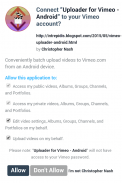

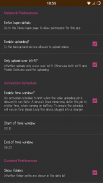

Uploader for Vimeo

คำอธิบายของUploader for Vimeo
Upload videos to the Vimeo.com website. The uploading process is done in the background, with an ongoing notification to keep you apprised of the progress. Multiple videos can be registered for sequential upload.
By default the app will automatically add all videos that are captured by the device's camera, and upload them to your Vimeo account once a WiFi network is available. This is behaviour is configurable. So it's possible for only Wi-Fi connections to be allowed, or to also allow uploading over mobile cell network. It's possible to turn off the automatic adding of captured videos. There are various other settings too.
Existing video files can be shared from other apps, to be added to the uploads list. Any number of videos can be buffered and the app will continually try to upload them, resuming from where it left off after any network outage.
อัปโหลดวิดีโอไปยังเว็บไซต์ Vimeo.com ขั้นตอนการอัพโหลดจะทำในพื้นหลังที่มีการแจ้งเตือนอย่างต่อเนื่องเพื่อให้คุณทราบถึงความคืบหน้า วิดีโอหลายสามารถลงทะเบียนสำหรับการอัปโหลดลำดับ
โดยแอปเริ่มต้นโดยอัตโนมัติจะเพิ่มวิดีโอทั้งหมดที่ถูกจับโดยกล้องของอุปกรณ์และอัปโหลดไปยังบัญชีของคุณอีกครั้ง Vimeo เครือข่าย WiFi สามารถใช้ได้ นี่คือการทำงานจะกำหนด ดังนั้นจึงเป็นไปได้สำหรับเฉพาะการเชื่อมต่อ Wi-Fi เพื่อจะได้รับอนุญาตหรือยังช่วยให้การอัปโหลดผ่านเครือข่ายมือถือ มันเป็นไปได้ที่จะปิดเพิ่มโดยอัตโนมัติจากวิดีโอที่ถ่ายไว้ มีการตั้งค่าอื่น ๆ อีกมากมายเกินไป
ไฟล์วิดีโอที่มีอยู่สามารถใช้ร่วมกันจากปพลิเคชันอื่น ๆ ที่จะเพิ่มไปยังรายการที่อัปโหลด จำนวนของวิดีโอใด ๆ ที่สามารถบัฟเฟอร์และ app อย่างต่อเนื่องจะพยายามที่จะอัปโหลดพวกเขากลับมาทำงานจากที่เหลือออกหลังจากที่ไฟฟ้าดับเครือข่ายใด ๆ




























